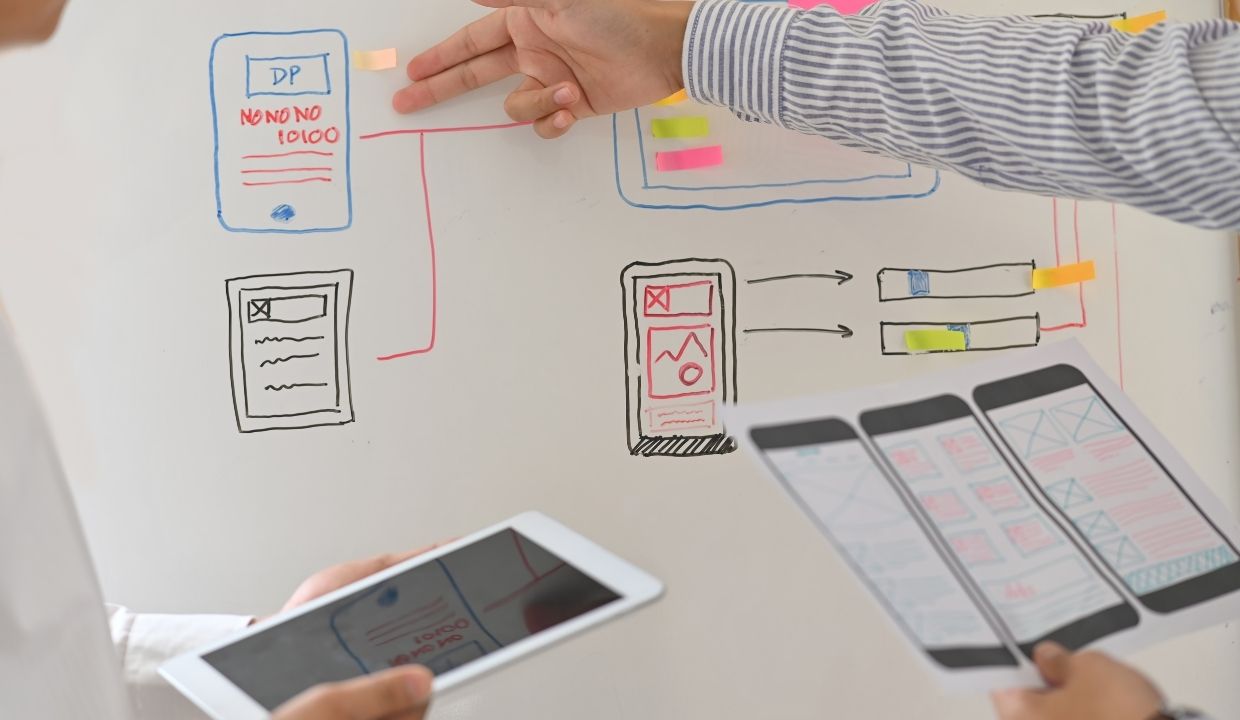In the world of web design, every element plays a crucial role in creating a visually appealing and engaging user experience. One such element that often goes unnoticed but holds immense significance is white space. Also known as negative space, white space refers to the empty areas between elements on a web page. It might seem like an unimportant aspect, but when utilized effectively, white space can greatly enhance the overall aesthetics and functionality of a website. In this article, we will delve into the various types of white space and explore their practical applications in web design.
Introduction to White Space
White space refers to the empty areas that exist between text, images, and other design elements on a web page. It can be both vertical and horizontal and provides breathing room to the content, making it easier for users to comprehend and navigate the website. While some might think that filling up every inch of a webpage with content and visuals is the way to go, the strategic use of white space can actually have a more significant impact on the overall user experience.
Types of White Space
1. Micro White Space
- Micro white space refers to the small gaps and padding between letters, words, and lines of text. It enhances readability and prevents the content from feeling cramped or overwhelming. Proper kerning and tracking of fonts contribute to effective micro white space utilization.
2. Macro White Space
- Macro white space pertains to the larger empty spaces that separate major sections or blocks of content on a webpage. It helps organize the information, making it easier for users to scan and find what they are looking for quickly. Macro white space is particularly essential in long-form articles and blog posts.
3. Active White Space
- Active white space is intentional blank space that draws attention to certain elements on the page. By strategically leaving areas empty, web designers can direct the user’s focus towards essential content, such as headlines, images, or call-to-action buttons.
4. Passive White Space
- Passive white space, on the other hand, is the natural or unintentional blank space that occurs due to the arrangement of elements. While not deliberately added, passive white space can still contribute to the overall aesthetics of the design.
The Psychological Impact of White Space
White space not only improves the visual appeal of a website but also has a psychological impact on users. It provides a sense of openness and simplicity, making the website feel less cluttered and more inviting. Additionally, white space can evoke feelings of elegance, sophistication, and professionalism.
Enhancing Readability with White Space
Appropriate Line Spacing
Adequate line spacing between paragraphs and lines of text improves the readability of the content. It prevents the text from looking cramped and allows the eyes to flow smoothly from one line to another.
Adequate Paragraph Spacing
Proper spacing between paragraphs helps users digest the information in bite-sized chunks, enhancing their understanding of the content.
Importance of Margins
Generous margins around the content provide visual breathing space and frame the central information. They create a sense of balance and prevent the content from appearing too close to the edges of the screen.
White Space and Visual Hierarchy
Directing Focus with White Space
White space can be used to create a visual hierarchy by giving more space to important elements and less space to secondary ones. This helps users identify the most critical information at a glance.
Creating Balance and Harmony
Strategic use of white space can create a balanced and harmonious layout, which is visually appealing and easy on the eyes.
White Space in Responsive Web Design
White space in responsive web design is a crucial element that plays a significant role in creating a seamless and user-friendly experience across various devices. Below are some key points and a list of considerations regarding the use of white space in responsive web design:
White Space in Responsive Web Design
- Importance of Consistency: Maintaining consistent white space throughout the website ensures that the design remains cohesive and visually appealing on different screen sizes.
- Flexible Spacing: Use relative units like percentages and ems for margins and padding, allowing them to adapt proportionally to the screen’s width.
- Media Queries: Implement media queries to adjust the white space and other design elements based on the device’s screen size, resolution, and orientation.
- Optimized Line Length: White space can enhance readability by adjusting the line length appropriately for different devices. Avoid long lines of text on smaller screens.
- Breakpoints: Define breakpoints in your responsive design where the layout adapts to fit different screen sizes, ensuring that white space remains well-balanced at each breakpoint.
- Consolidated Navigation: On smaller screens, consider consolidating navigation elements and using hamburger menus to save space and maintain an organized layout.
- Fluid Grids: Employ fluid grids that automatically adjust the spacing between elements based on the screen size, allowing the design to flow naturally.
- Mobile-Friendly Forms: Ensure that forms have enough white space for comfortable input on mobile devices, preventing errors and user frustration.
- Touch-Friendly Buttons: Leave sufficient space around buttons and interactive elements to accommodate touch interactions, reducing the chances of accidental clicks.
- Hierarchy in Elements: Use white space to establish a clear visual hierarchy, emphasizing important elements and content for better user engagement.
- Retina Displays: Consider high-resolution displays and optimize white space accordingly to maintain crisp and clear visuals on such screens.
- Testing on Various Devices: Test your responsive design on different devices, including smartphones, tablets, and desktops, to ensure that white space works effectively across the board.
- Performance Considerations: While white space is beneficial, be mindful of its impact on page load times. Minimize unnecessary white space to maintain optimal performance.
- User Feedback: Gather user feedback and conduct usability testing to understand how users interact with the design, including their perception of white space usage.
- Continual Improvement: Responsive web design is an ongoing process. Continually analyze user behavior and refine the white space implementation for a continually improved user experience.
By effectively utilizing white space in responsive web design, designers can create websites that adapt beautifully to various devices, offering users a pleasant and seamless browsing experience.
The Role of White Space in Navigation
White space plays a vital role in enhancing the navigation experience on a website. By strategically incorporating white space in the navigation design, web designers can improve usability, visual clarity, and user engagement. Below are key points explaining the significance of white space in navigation, along with a table illustrating its benefits.
|
Benefits of White Space in Navigation |
Description |
Examples |
|
1. Visual Separation |
White space helps visually separate navigation elements, making it easier for users to identify each item. |
Creating sufficient space between menu items and buttons, such as in drop-down menus. |
|
2. Clear Hierarchical Structure |
Properly spaced navigation elements establish a clear hierarchy, guiding users to important sections of the website. |
Utilizing ample white space between primary and secondary navigation items. |
|
3. Reduced Clutter |
White space prevents navigation bars from looking cluttered, allowing users to focus on essential menu options. |
Avoiding overcrowded menus by spacing out navigation items evenly. |
|
4. Improved Readability |
Ample white space around navigation labels enhances readability, especially for longer menu items. |
Allowing breathing room around text labels in the navigation menu. |
|
5. Intuitive User Experience |
Well-spaced navigation elements create a more intuitive user experience, enabling users to navigate the site effortlessly. |
Incorporating white space between related links, making it clear which items are grouped together. |
|
6. Emphasis on Call-to-Action |
White space draws attention to important call-to-action buttons, encouraging users to take desired actions. |
Placing sufficient space around buttons like "Sign Up" or "Buy Now" to make them stand out. |
|
7. Touch-Friendly Design |
In mobile navigation, white space ensures touch-friendly buttons, preventing accidental taps on neighboring elements. |
Incorporating padding around mobile menu items, ensuring users can select the desired option accurately. |
|
8. Enhanced Branding |
Strategic use of white space in navigation aligns with a website’s branding, creating a cohesive and professional image. |
Using white space to frame the logo or brand name, giving it prominence in the navigation area. |
|
9. Faster Decision Making |
Well-organized navigation with ample white space speeds up the decision-making process for users. |
Using white space to clearly separate product categories, aiding users in finding what they are looking for quickly. |
|
10. Accessibility and Inclusivity |
Thoughtfully spaced navigation elements cater to users with different abilities, ensuring an inclusive experience. |
Providing enough space around clickable elements to accommodate users who may use assistive devices. |
The presence of appropriate white space in navigation contributes to a more pleasant and efficient user experience. It allows users to find what they need quickly, promotes engagement with the website’s content, and reinforces the overall brand image. Designers should carefully consider the role of white space in navigation to create a visually appealing and user-friendly interface.
White Space and Call-to-Action (CTA) Buttons
Strategically incorporating white space around call-to-action buttons can make them stand out and attract more clicks. The right amount of white space can create a sense of importance and urgency around the CTA.
Utilizing White Space in Forms and Input Fields
In forms and input fields, white space can make the user experience smoother by providing enough room for users to enter their information comfortably.
Mistakes to Avoid with White Space
Cluttered Designs
Using too many elements without adequate white space can result in a cluttered and confusing design.
Overlapping Elements
Elements that overlap due to insufficient white space can make the website look unprofessional and disorganized.
Inconsistent Spacing
Maintaining consistency in white space throughout the website is essential for a cohesive and polished design.
The Future of White Space in Web Design
As web design continues to evolve, the role of white space will remain critical. Designers will explore new ways to use white space creatively while keeping up with the ever-changing landscape of digital technology.
In conclusion, white space is not just empty space on a webpage; it is a powerful tool that can greatly impact the user experience. When used strategically, white space enhances readability, improves visual appeal, and directs user attention to the most crucial elements of a website. Embracing white space in web design is essential to creating a modern, user-friendly, and visually captivating online presence.
FAQs
- What is white space in web design? White space, also known as negative space, refers to the empty areas between elements on a web page. It helps create balance, enhance readability, and direct user attention.
- Why is white space important in web design? White space is crucial in web design as it improves the overall user experience, makes the content more readable, and creates a visually appealing design.
- Can white space affect website performance? No, white space does not directly affect website performance. In fact, it can improve performance by making the website more user-friendly and reducing bounce rates.
- How can I use white space in responsive web design? In responsive web design, use white space to allow content to adapt gracefully to different screen sizes. Ensure that the spacing remains consistent across devices.
- What are some common mistakes to avoid with white space? Avoid cluttered designs, overlapping elements, and inconsistent spacing. Instead, use white space intentionally to create a well-organized and visually appealing layout.